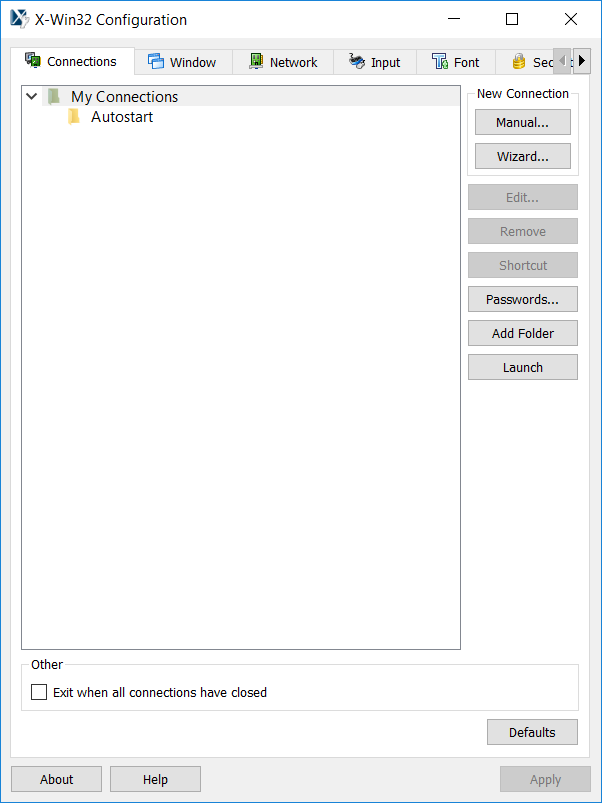Creating your first X-Win32 session
When you first start X-Win32 you will see the X-Config screen
Highlight My Connections
Click on the Wizard Button and follow the steps to create a connection
The newly created connection will appear in the Connection List.
Highlight the connection and press Launch to start your session
Selecting a Connection Method
X-Win32 has multiple connection methods available. You must have the daemon installed on the remote system to connect with the connection method. Of the connection methods, only SSH is secure.
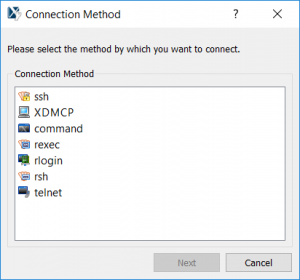
SSH
SSH is the secure shell protocol. It is typically available on modern unix/Linux systems. It is secure and encrypted and can easily tunnel through firewalls. You can run any command using from a terminal emulator to the full desktop. Try SSH, if you do not know what options are available on the server side, or you are comfortable with the command line.
See Also:
XDMCP
XDMCP is the X Display Manager Control Protocol and allows you to access the remote desktop as if you were sitting on the machine. When you connect, it shows you a log in screen where you enter in your credentials and then you are given full desktop access. XDMCP is very common in lab environments where the system administrator has enabled remote access. XDMCP communicates over UDP port 177 and then the DISPLAY is sent back on TCP port 6000. Typically these ports are blocked so XDMCP is mostly used on the LAN. XDMCP sends the DISPLAY over unencrypted so it cannot be considered secure off the LAN.
See Also:
Rexec, RLogin, Rsh, Telnet
The R commands and Telnet are a series of protocols that have now become obsolete with the advent of SSH. These commands are typically no longer installed by default on a remote system. You should only use these protocols if your system administrator has explicitly told you to use them (and if SSH is not available)
Command
The Command Method is for execution of an executable on the local Windows System. X applications are rarely installed locally on Windows. However, X-Win32 does ship with a local WIndow Manager which can be used to move windows around in Single Window Mode.
See Also: