dbus Error when running LIVE Sessions
When launching a LIVE Desktop session, an error window may pop up in the beginning which looks like the following:
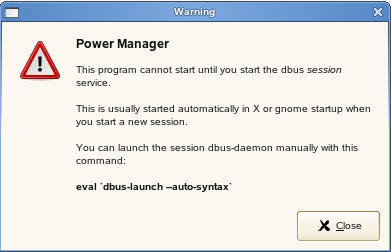
This error is because your desktop was launched directly and not through the dbus service. This does not seem to affect the session other than the Warning message.
To remove the warning message, start the dbus service with your session
- In the LIVE Session browser, create a new session
- In the Desktop field, Select your desktop
- Add the following to the command field
- For GNOME: /usr/bin/dbus-launch –exit-with-session gnome-session
- For KDE: /usr/bin/dbus-launch –exit-with-session startkde
To make these changes the default for all new sessions add the following lines to your LIVE.conf file
For Individual users: $HOME/.config/StarNet/LIVE6.conf
For all users: /etc/xdg/StarNet/LIVE6.conf
* LIVEServer 5 and below use LIVE.conf
KDEPath=/usr/bin/dbus-launch –exit-with-session startkde
GNOMEPath=/usr/bin/dbus-launch –exit-with-session gnome-session
***Note: startkde or gnome-session may not be in your $PATH. In such cases specify the full path to these applications.