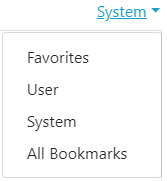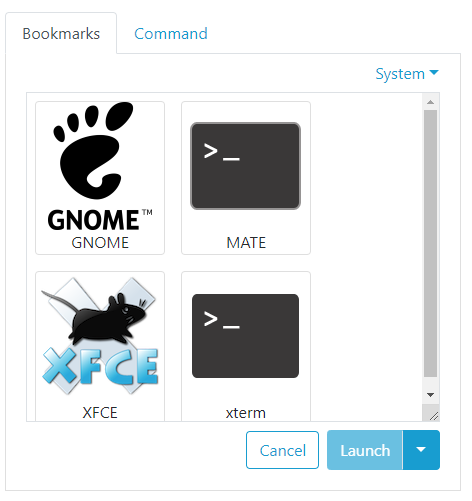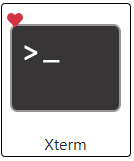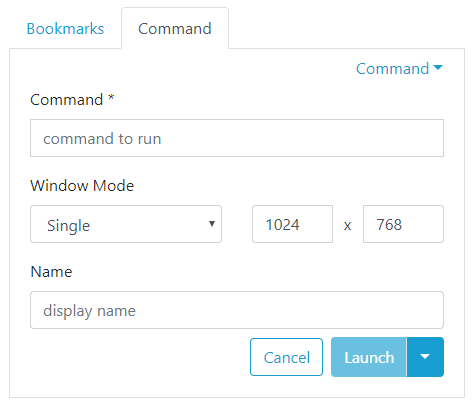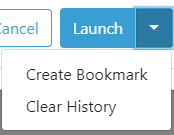FastX 3 – Starting a New Session
Start a Session – Click on plus button from the session active webpage. Double click on existing bookmark or single click on bookmark and click the Launch button to start session.
Double click on existing bookmark or single click on bookmark and click the Launch button to start session.
- Bookmarks
- Favorites List favorite bookmarks. To select bookmark as favorite, single click existing bookmark and select heart.
- User – List of existing bookmarks the users created.
- System – List of bookmarks created for universal use by all users.
- All Bookmarks – Lists User and System bookmarks
- Command
- Command – Command to run application or desktop.
- Window Mode
- Single – Single window mode launches a root window defined by the height and width
- Multiple – Multiple window mode launches individual application in its own separate window
- Name – Name of session
- Launch – Click to launch session