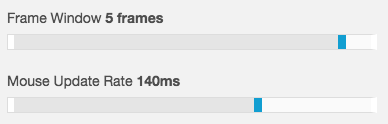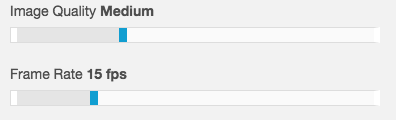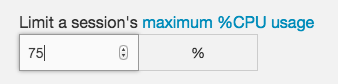FastX Experience FAQ
FastX is designed to perform well under a variety of circumstances. Users can manually change the Quality of Service (QoS) depending on the environment that they are running in. The term “slow” is qualitative since slow can refer to screen updates, input speed, latency, or any other number of things. The Quality of the connection can be changed in the settings section of a running session
FastX graphics update smoothly, but the input movement lags behind
- Decrease the Frame Window.
- Increase the Mouse Update Polling
The Frame Window is that amount of Frames that are in transit and have not been acknowledged (ACK). When the Frame Window limit has been reached, the FastX server will stop sending updates until the ACKs have been received. Frame Window guarantees that the client receives the most up to date information possible.
FastX will poll the screen for mouse updates and send them across when needed. The FastX server must process each mouse update it receives. On a high latency network, this results in the “laggy” feeling when moving a window for example. Increasing the mouse updates will cause less data to be sent resulting in a more responsive experience.
Both of these options sacrifice smoothness for responsiveness
I am running on a network with low bandwidth
- Decrease the Frame Rate
- Decrease the Image Quality
The Frame Rate is the maximum number of Frames that will be sent to the client per second. Unlike streaming video, the Frame Rate is only a qualitative measurement as FastX sends no Frames if no data has changed. FastX also sends partial updates only to the “damaged” regions (regions with new data) of the screen
Decreasing the Image Quality increases the compression ratio resulting in less data being sent across the network.
Frame Rate sacrifices smoothness for more bandwidth
Image Quality sacrifices lossy images with artifacts to save bandwith
My high end application is running slow
- Increase the CPU Percentage
The FastX server will attempt to use as much CPU as it is allotted to compress and transfer image data. To make sure it does not tax the system and take all the CPU, the FastX server has a maximum CPU percentage that it will use. This option is configurable by the system administrator. In some circumstances (most notably when running High End applications like Cadence) the applications running within the FastX session will compete for CPU with FastX itself. This causes the application appear to run slower. Increasing the CPU percentage will fix this issue.
Multicore systems have a maximum CPU Percentage over 100% (100 x NumberOfCores)