FastX Customize Website
This section is accessible by logging into FastX as an administrator through a web browser. Select the Admin icon after login.
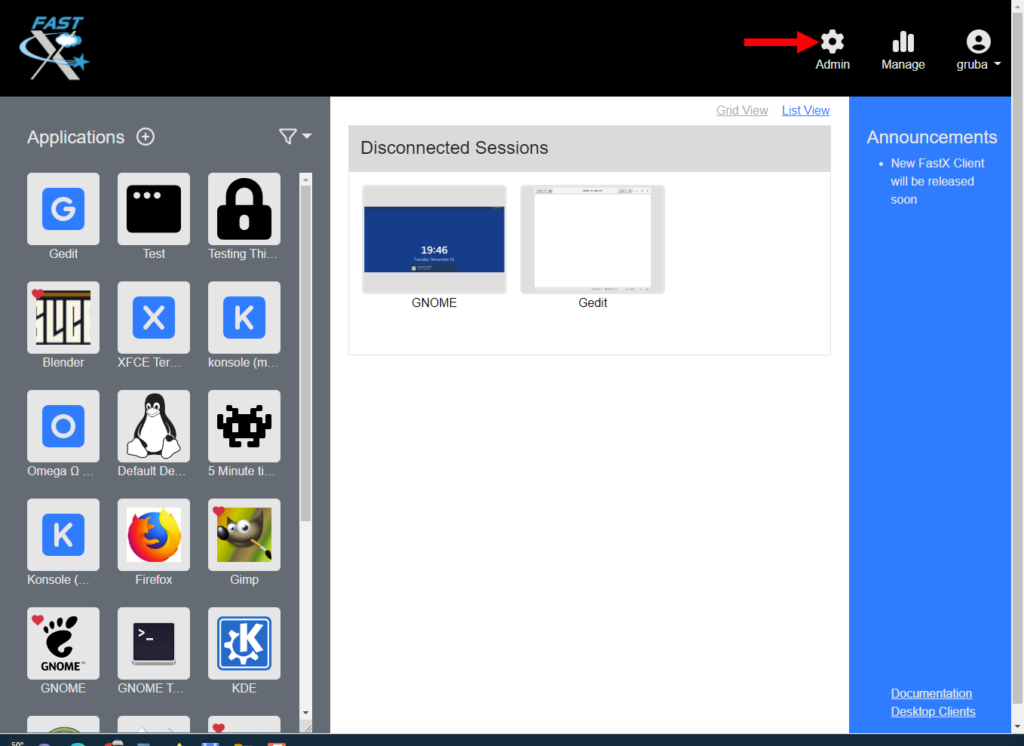
Admins can customize the following webpages by coding the desired webpage or uploading a file.
- Welcome Page – Custom web page that will appear when a user first connects. You can use this to add special messages/warnings etc
- Not Found (404) – Custom 404 Error Page
- Permission Denied – Custom 403 Error Page
Internal Error – Custom 500 Error Page