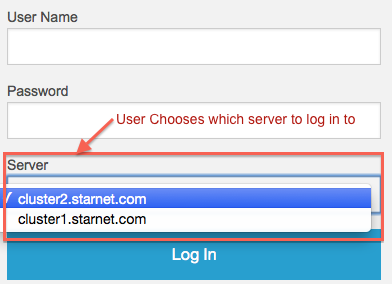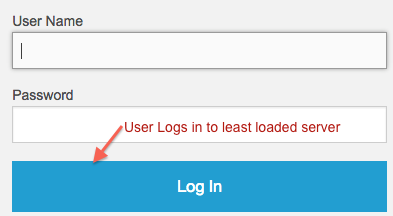FastX Load Balancing
Load Balancing allows IT departments to distribute resources across multiple systems. The FastX Server has a built in load balancer that will choose which system a user will start new sessions, in order to efficiently distribute the load across multiple systems based on a configuration option. This operation is transparent to the end user. The user is automatically logged in to the system with the least load.
Default Gateway
By default when a user logs into the gateway she is given a choice of which specific FastX server to connect to. This configuration is preferred when you have heterogeneous systems (for example a combination of RHEL and Ubuntu machines with FastX installed). The gateway acts as a “jump box” to the FastX systems.
Load Balanced Gateway
When FastX is installed on a set of homogeneous systems (e.g. an RRDNS cluster of RHEL systems with mounted $HOME directories), IT admins may wish to Load Balance the system. The main difference between a load balanced gateway and the default gateway is that the Web Server chooses which FastX system to log in to based on the IT manager’s load balancing criteria. The user is redirected to the system with the lowest load.
Enabling Load Balancing
- Install FastX according to the FastX Gateway Installation, or FastX Cluster Installation