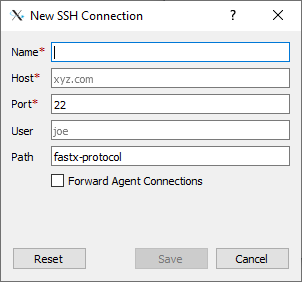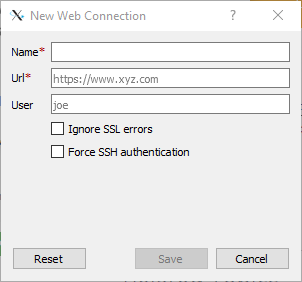FastX 3 – Desktop Client – Making a Connection
Click on the plus button to make a new connection. 
- SSH – Makes an SSH connection to remote host.
- Name – Name of connection.
- Host – URL or IP of host.
- Port – Port used for SSH. (Default Port 22)
- User – Username to log into remote host.
- Path – Path of protocol. (Do not change unless user is an advanced user)
- Forward Agent Connections – Check box enable Forward Agent.
- Web – Make a web connection to host.