FastX 3 – Desktop Client – New Bookmark
Click on the new bookmark icon. ![]()
*New bookmarks will appear under My Bookmarks in the Bookmark Manager window.
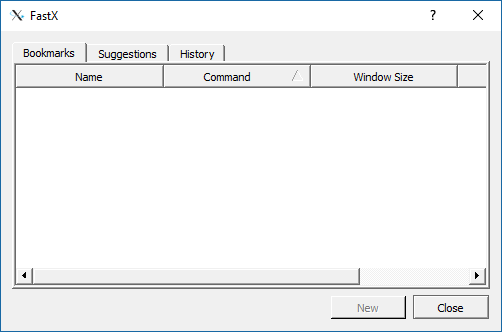
Click the “New” button to create bookmark. Then double click Name, Command, and Window Size to edit.
- Name – Name of bookmark.
- Command – Command used for bookmark
- Window Size – Enter height and width of window (e.g. 1024×768) or type “Multiple” for multiple window mode.
 – Click on this button to delete bookmark.
– Click on this button to delete bookmark.
Tabs
- Bookmarks – List existing bookmarks.
- Suggestions – List Global Bookmarks. Double click on listed session to add.
- History – History of sessions that were launched. Double click on listed session to add.