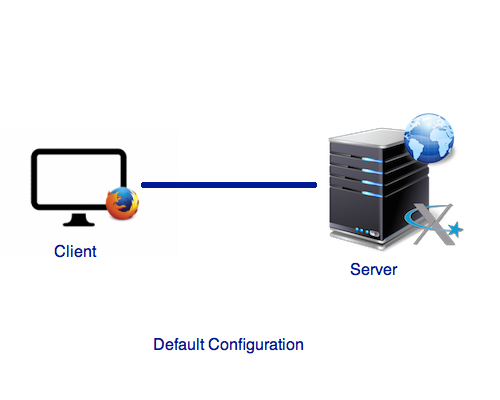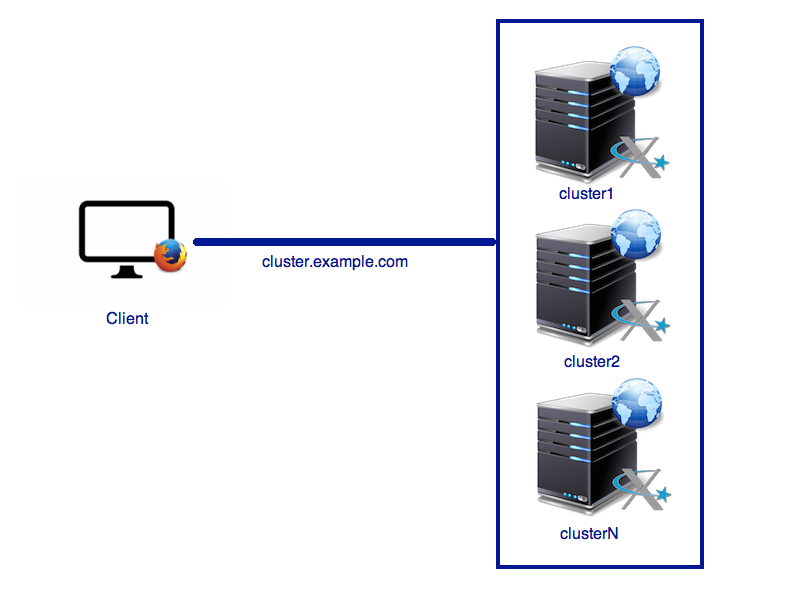FastX Network Configuration
The FastX Server can be configured in many different ways to take care of your ever-expanding visualization needs.
FastX Default Configuration
This the default configuration after installing FastX It allows for direct connections from the FastX Client to the FastX Server. No additional configuration is required.
FastX Default Installation Instructions
FastX Gateway Configuration
It is often more convenient and secure to have a gateway machine as the access point to more systems. Machines with sensitive information do not need to be on the outside network. You can even add a gateway with no access to the LAN for true isolation of systems. Users get the benefit of one website to connect to. Admins benefit from the ability to centrally manage FastX sessions. Gateway configuration is a versatile option as your FastX installation base grows. Gateways can also act as Load Balancers for Session Servers
FastX Gateway Installation Instructions
FastX Fault Tolerant Cluster
A variant of the FastX Gateway Configuration, the FastX server and the gateway server are the same machine. This is an ideal situation when you have a group of identical machines that are located on a LAN (with optional VPN access). Users and IT admins get all the benefits of the gateway configuration without the added hardware costs of the extra gateway machines. A Cluster is a Load Balanced Configuration
FastX Cluster Installation Instructions