FastX Users SAML
This section is accessible by logging into FastX as an administrator through a web browser. Select the Admin icon after login.
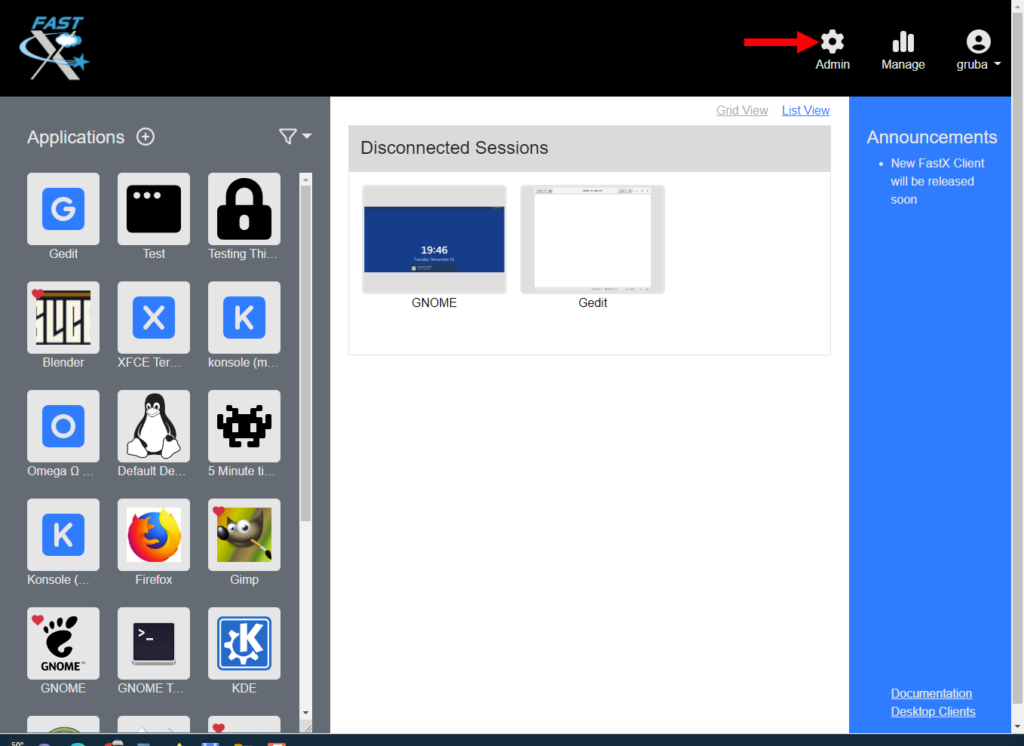
Security Assertion Markup Language setup for FastX. Check the Enable box to enable and fill out the form.
- Enable – Check the box to enable SAML
- Entry Point – Entry point for users
- Issuer – SAML Issuer
- Logout Endpoint – Implemented logout for users
- Certificate – SAML verification certificate
- Logout Redirect URI – URL to redirect when user logs out. This should be on the approved list in your provider configuration.
- Find Username
*Changes take effect when server restarts