HOW FASTX ADMINS CAN PREVENT USERS FROM OVER-TAXING THE SERVER
System administrators often need to control the amount of resources that users can consume on a remote Linux server, especially in the shared hosting or virtual private server environments that FastX is used for.
We have seen FastX customers with groups of users where one user accidentally or intentionally exhausts the system resources, such as memory, disk space, CPU time, etc. by loading a huge file. Other customers have reported that some users will let their resource intense sessions run while they are not actually working with their sessions, such as during meetings and breaks.
In response, FastX now has a set of Admin-controlled tools built-in to minimize the risk of some users bogging down the entire system. Among other things:
– The administrator can set a time limit on FastX sessions so they automatically terminate after a certain amount of time the session has been in a disconnected state. See image with 20-minute termination. This setting prevents users from occupying system resources unnecessarily when they are not using their sessions.
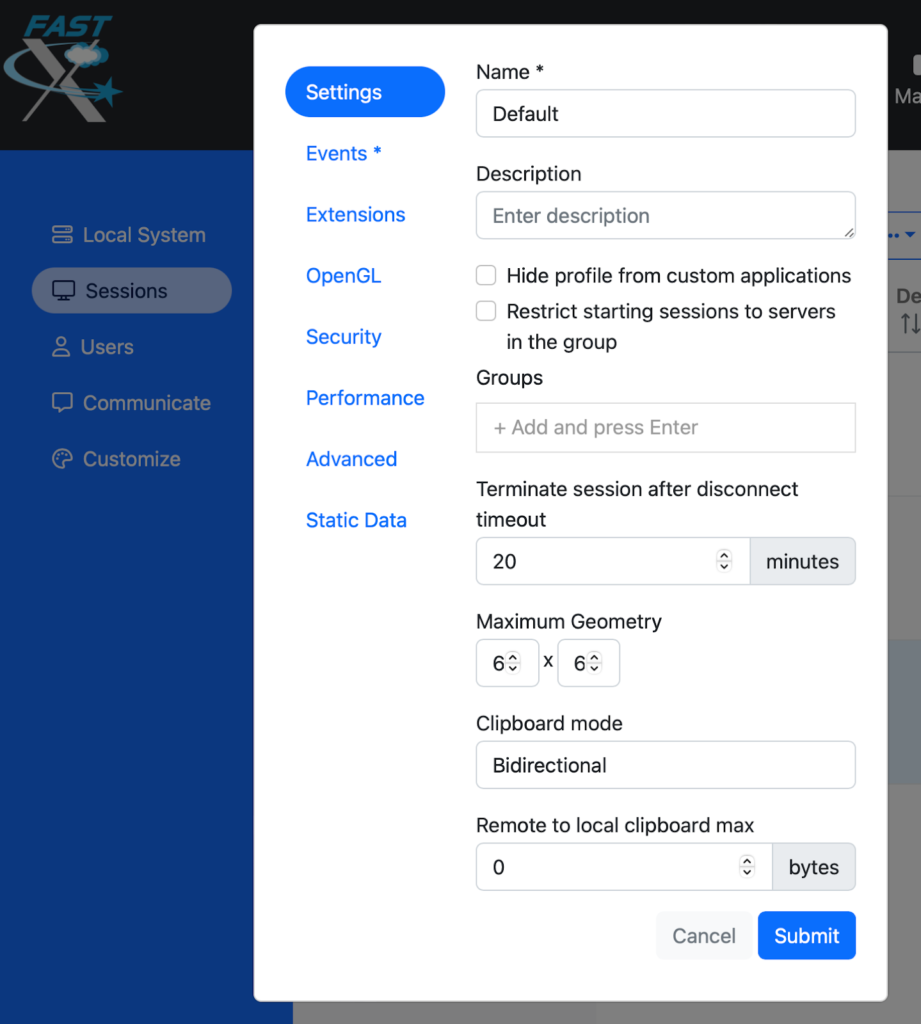
– StarNet offers the option of controlling the load on a server by purchasing “Session licenses”. For example a five-session license allows 5 users to run one session on a stand-alone Linux host, or as few as one user running 5 sessions. Either way the number of sessions is restricted to 5. In a cluster of 5 load-balanced servers, for example, a 25-session license would accomplish the same objective of limiting the number of sessions per server to a maximum of 5. This as opposed to our concurrent license, which allows each user to run unlimited sessions on a server or cluster of servers.
– FastX sessions have a resource monitor (see below) that allows the system administrator to monitor and control the sessions running on the server. If the Administrator sees a server that is short on resources, the admin can connect to sessions running on that server, determine if the session needs to remain active, and terminate the session if it is not needed to be running.
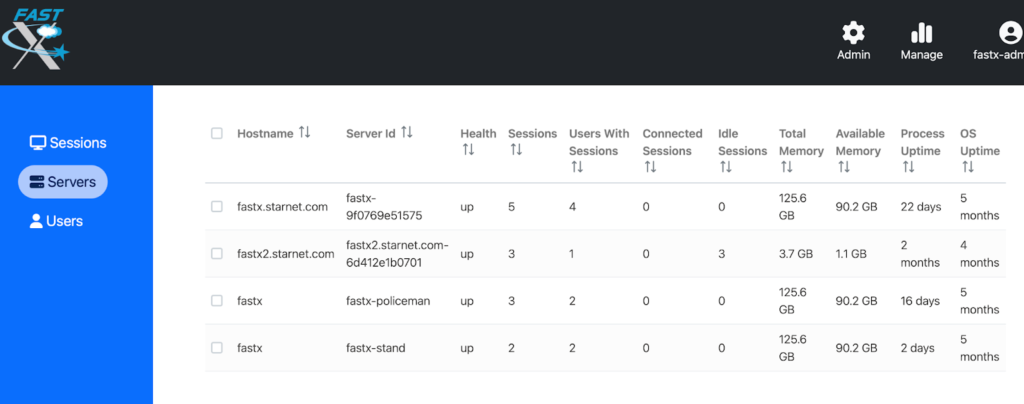
- FastX has also recently added the ability for Admins to notify a specific user from within FastX to let them know that they are using an excess amount of resources.
These are some of the ways that FastX limits a user’s ability to consume the Linux system’s resources. By doing so, FastX ensures that the system is secure, stable, and fair for all users.
The benefits of limiting user actions on a remote Linux server are mainly related to improving the performance, stability, and security of the system. By limiting the number of sessions per server, system administrators can ensure that even power users will not over-tax any particular server.