FastX Sessions Scheduling
This section is accessible by logging into FastX as an administrator through a web browser. Select the Admin icon after login.
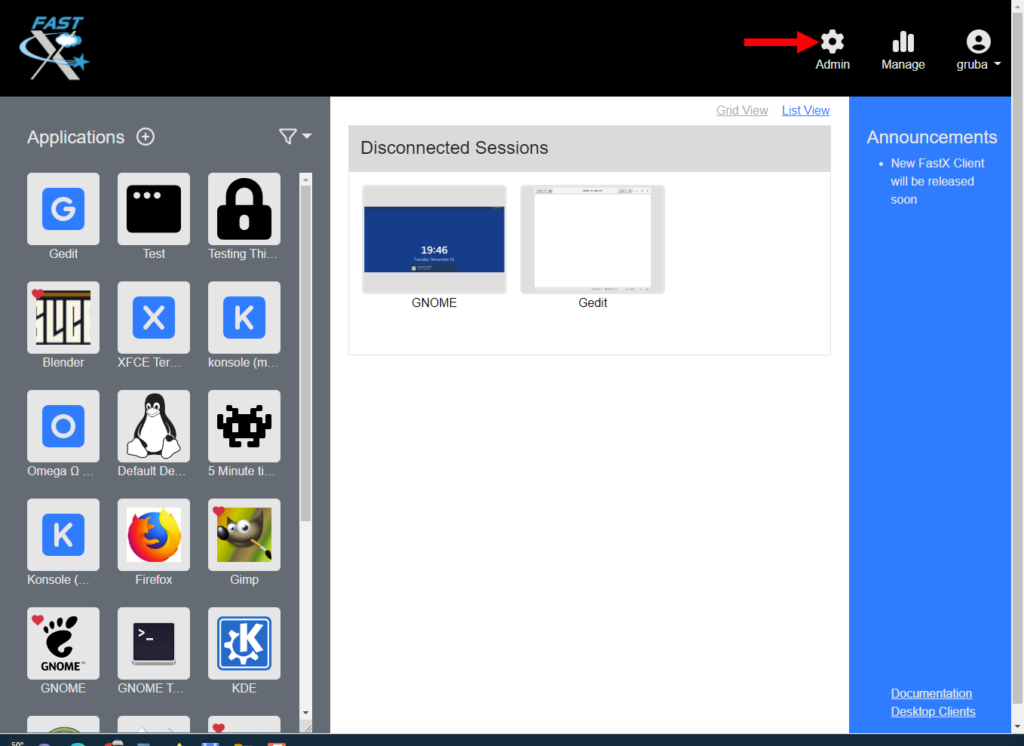
Note: This section has been deprecated and will be removed in a future version.
Set a job scheduler script in System Settings specific to the system.
The Javascript function that will be executed to determine if the start command should be launched immediately or started at a later time. If the function returns a falsy value it will start immediately. If the function returns a string, it will interpolate the template string and execute that instead. See Job Scheduling for more information.
*Templates are provided by clicking on the Template drop down.
- Allow HTML in output – By default HTML is escaped. Check this box to allow output to be interrupted by the client as HTML.
Allow HTML in output – Run Scheduler as Web Server user.