FastX 3.3 System WWW
This section is accessible by logging into FastX as an administrator through a web browser. Select the Admin icon after login.
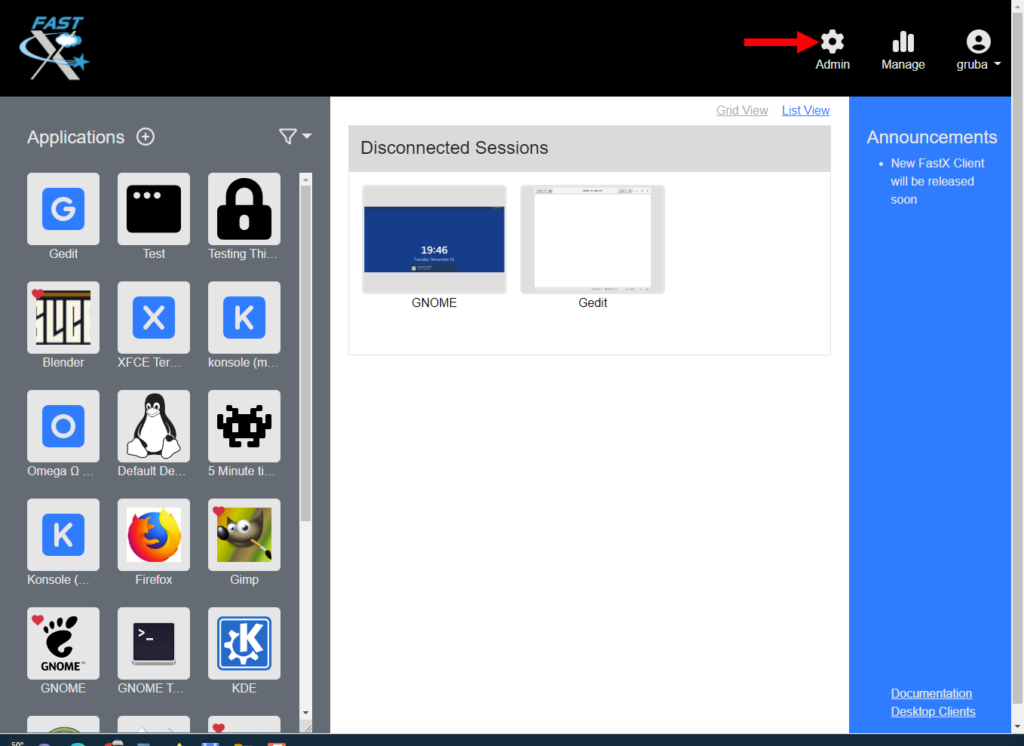
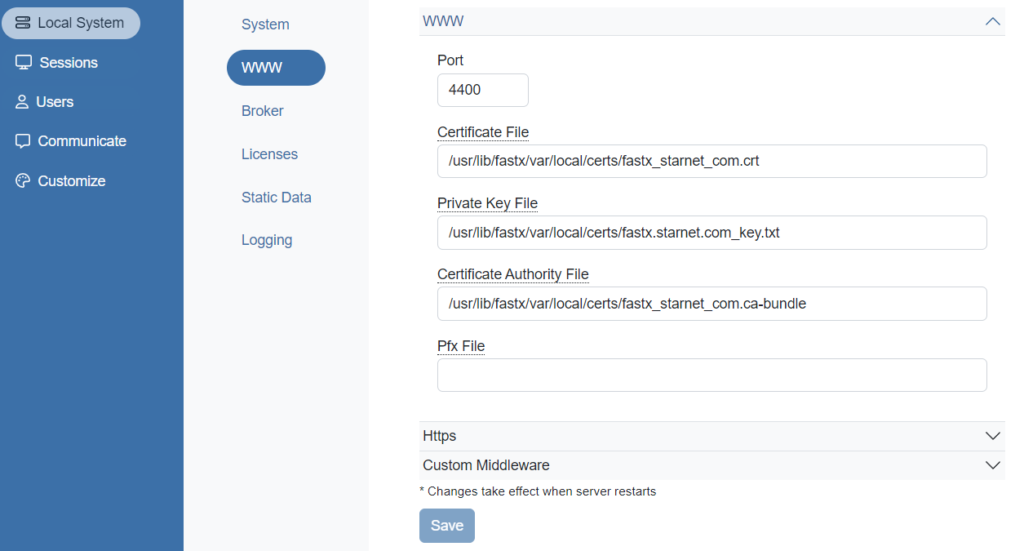
WWW
- Port – Port used to access FastX through a web browser. (Default 3300)
- Certificate File – Path to the certificate file. Relative paths are searched in the following order:
- /path/to/fastx/var/local/certs
- /path/to/fastx/var/certs
- Private Key File – Path to the private key file. Relative paths are searched in the following order:
- /path/to/fastx/var/local/certs
- /path/to/fastx/var/certs
- Certificate Authority File – Path to certificate authority file. Relative paths are searched in the following order:
- /path/to/fastx/var/local/certs
- /path/to/fastx/var/certs
- Pfx File – Path to the pfx file. Relative paths are searched in the following order:
- /path/to/fastx/var/local/certs
- /path/to/fastx/var/certs
Https
Customize using JSON object
Custom Middleware
- Middleware Files – JSON middleware files for web requests
* Note: Changes take effect when server restarts