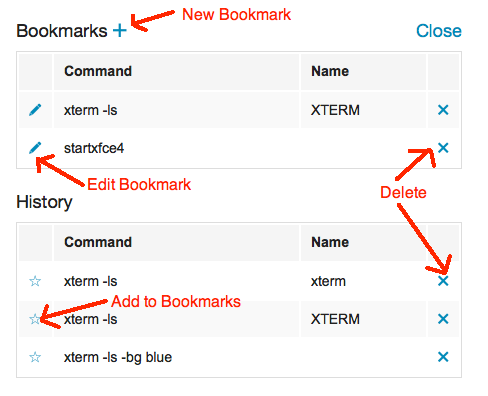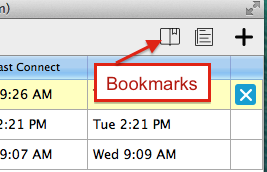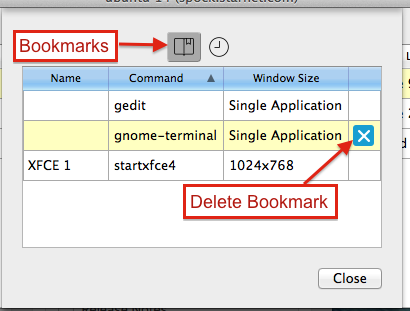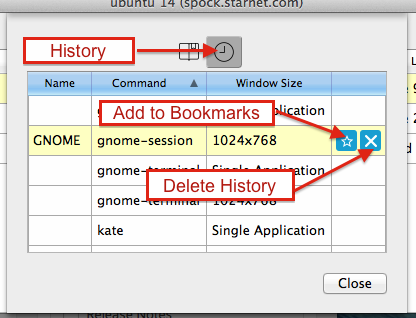Bookmarks
Bookmarks allow you to save frequently used commands so that they appear in the bookmarks drop down menu when starting a new session
Difference Between Suggestions, Bookmarks, and History
- Suggestions are configured by the system administrator. They are available to all users. See Server Side Suggestions for information on configuring suggestions
- Bookmarks are configured by the user to be saved for later
- Every time a user launches a new session. the command is automatically added to the history file
Editing Bookmarks (Browser Client)
Click on the drop down and choose My Bookmarks
Editing Bookmarks (Desktop Client)
Click on the Bookmarks icon
Double Click on an entry to edit the entry