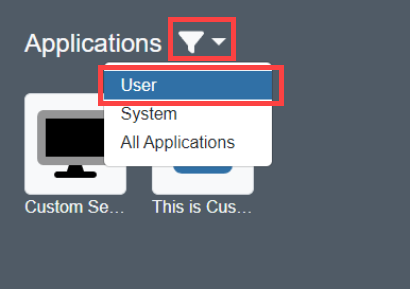How to Create a Session being a User (Browser)?
Issue
Users who want to create their own application to launch. Applications created by a user will only display to the user. No other user or admin can see this application. Administrators can see the application when launched by using the Admin Session Manager.
Note: Admins can remove this feature.
Solution
- Log into FastX via a browser.
- Click on the Custom Session.
- Click on the edit icon in the Custom Session.
- Fill the Command field with the command to launch the session.
- Edit the window mode.
- Use single window mode for desktops and applications with a window manager.
- Use multiple window mode for applications that do not have a window manager.
- Name the Custom Session.
- Click on the Arrow Down icon on the right of the “Launch” button
- Select “Create Application”
The user application will display in their session manager.
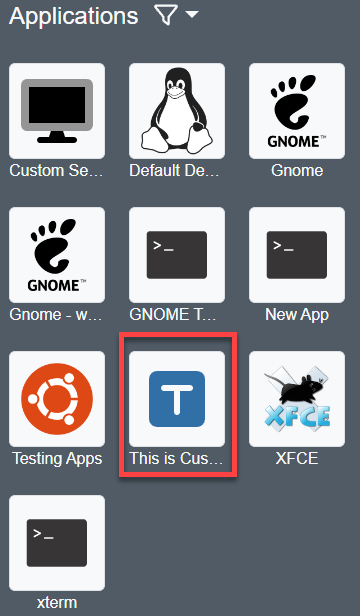
The user created application will be tagged as “User”. Users can sort Applications by tags by clicking on the down arrow icon located on the right of Applications.