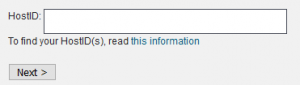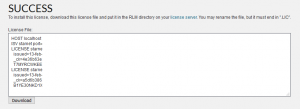Registering RLM License Server
Requirements
- RLM License Server Installed
- FastX automatically installs with the RLM license server
- hostid of RLM License Server
- Activation Code
Related Articles
X-Win32 Registration with a License Server
Steps to Register
1. Go to the following webpage
https://license.starnet.com/activate/
2. Enter your activation code
3. Enter the hostid of the machine that is hosting the RLM License Server or FastX (If multiple hostid, use the first hostid to register)
*hostid is the MAC-address
4. Enter number of licenses being activated to the RLM License Server
5. Download and Save the license file(.lic file)
6. Save the license file(.lic file):
RLM License Server Install Directory (Default):
Linux: /opt/rlm
Windows: C:\RLM
7. Restart the RLM License Server