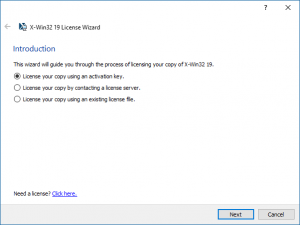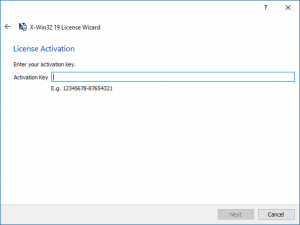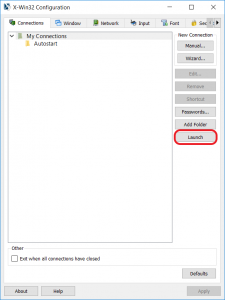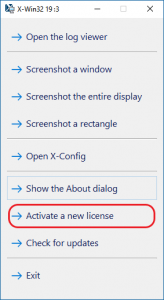X-Win32 Node-Locked Registration
Instructions on registering the X-Win32 Node-Locked license (Do not use a Concurrent(Floating) license to register X-Win32; For description of licenses, please click here)
Additional Information
X-Win32 Registration
1. Select “License your copy using an activation key” when the X-Win32 License Wizard is prompted
2. Enter your activation code
3. Successful, please click “Finish”
Prompt X-Win32 18 & Up Registration
*Note: X-Win32 19 and above has the option to move xwin32.exe to the notification area (system tray). If this is the case, please use the X-Win32 2014 and below instructions.
1. Click the “Launch” button in X-Config
2. The Session Option Window will appear, Select “Activate a new license”
X-Win32 2014 and below or if X-Win32 is running in your system tray
Right click on the X-Win32 icon and select “Activate License”.