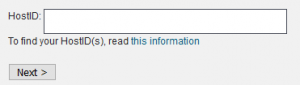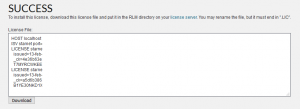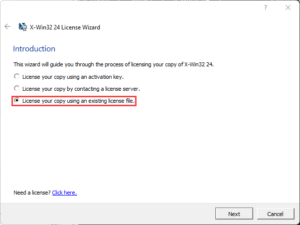X-Win32 Manual Registration
Requirements
- X-Win32 Node-Locked License (Do not use a Concurrent(Floating) license to register X-Win32; For description of licenses, please click here)
- Hostid of the Windows machine in which X-Win32 is being installed on(Find the Host ID)
——————————————–
Steps to Register
1. Go to the following webpage
https://license.starnet.com/activate/
2. Enter your activation code (License Key)
3. Enter the hostid of the desired registered PC
4. Download and Save the license file(activate.lic)
5. Save the activate.lic file into the install folder of X-Win32 or in the X-Win32 activation window, select “License your copy using an existing license file” and import the activate.lic file
——————————————–
Related Articles
RLM License Server Set-Up
Floating License Registration
License Locations
What are my Hostid(s)?